 Summer’s finally here, and so is the latest release of TurboLaw Time and Billing: Version 3.12! We’ve been hard at work making changes and improvements based on the feedback and suggestions that we’ve received from our users.
Summer’s finally here, and so is the latest release of TurboLaw Time and Billing: Version 3.12! We’ve been hard at work making changes and improvements based on the feedback and suggestions that we’ve received from our users.
This update is a fairly major one, with tons of changes and improvements – including an update to the database, which means after installing the update you’ll see a brief “upgrading database” message.
As for the actual changes themselves, here’s the details on all the changes we’ve made in this version:
- You can now make billing categories (for time/expenses/discounts) inactive so they won’t clutter up your list if you’re not using them anymore
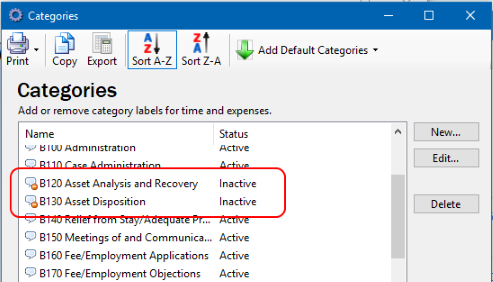
Categories can now be made inactive
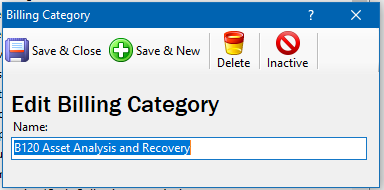
New Active/Inactive button when editing categories
- We added a column to show the billing rate for when you’re viewing a list of time entries, so you don’t have to open up entries just to see what billing rate was used
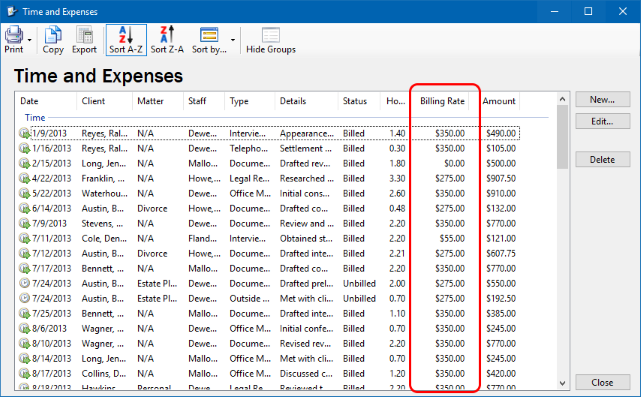
New column showing the billing rate
- You can now set a custom starting ID number for clients & matters and have this number automatically increment as you enter new clients or matters
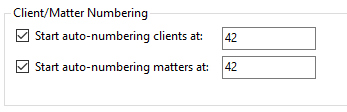
Options for enabling auto-numbering
- Changed the way dates are saved to prevent issues when multiple users of the same database use different date formatting settings (e.g., whether you format dates as “day/month/year” or “month/day/year”) in Windows or if you are a single user who changed your date formatting settings in Windows
- Changed some reports so they now sort by date (which makes more sense) instead of by client name
- Changed the way bill details are loaded to prevent “oops” errors from happening under certain rare circumstances
- Changed the wording of the “oops” message to make it clear that although we receive error reports, they are anonymous, so if you keep getting an “oops” error please call us or email us so we can help you
- Changed the text box where you enter “hours” for time to behave consistently after clicking “Save & New”
- Added a “License” option to the “Help” menu so you can view the license agreement again for TurboLaw Time and Billing
- Fixed a minor issue where the drop-down boxes in the “Custom Billing Rate” window would not clear properly when clicking “Save & New”
- Fixed an accessibility issue where certain toolbars were not accessible using the keyboard
- Fixed a minor issue where un-checking items from a saved bill would not update the displayed total or balance until after the bill was saved (unlike when creating a new bill, when it updates immediately after you check or uncheck an item)
- Fixed an issue where the “previous balance” field for a bill would include payments made the same day as the bill in the previous balance when they shouldn’t be
- Fixed a minor issue that would cause the “Do you want to save your changes” prompt to appear after clicking “Save & Close” for a time entry
- Made it impossible to edit items on a bill and change the client they are assigned to something that differs from the bill on which they appear
- Fixed an issue where editing a time or expense entry associated with a client/matter/staff member that had been made “inactive” would cause the drop-down list to appear empty (with nothing selected) when editing that item
- Fixed an issue where some items on the “dashboard” view were not sorting by date properly
- Fixed an issue where the bill template wouldn’t change if you tried to change it from the “Edit Bill” window if the client had a non-default template selected
- Fixed a minor issue where the “Export Clients” window started out showing only active clients even though it said it was showing all clients
- Fixed a minor issue where the refund amount formatting in the “Enter Refund” window would stop showing the currency symbol
- Internal changes to preclude the possibility of accidentally saving a bill to the wrong client under certain extremely rare circumstances
- Fixed an issue where the splitter positions on the “dashboard” view were not saving properly
- Fixed an issue which could cause updates to not be downloaded under certain circumstances
- Fixed an issue where it was possible to change options for a report while the report was still being generated (but those changes would not be reflected in the report)
As always, current subscribers of TurboLaw Time and Billing will receive this new update automatically (unless you’ve specifically turned off automatic updates). We hope you enjoy this new version, and if you have any comments or suggestions or ideas you’d like to see in future updates, please don’t hesitate to let us know!

